Understanding what type of content connects with your audience and the ways they are finding your website is key to boosting your SEO. Equally important is ensuring your site is technically sound, with no hidden issues that could affect its performance. Google Search Console (GSC) is one of the most comprehensive tools available to tackle these challenges, and the best part—it’s completely free.
Despite its effectiveness, many marketers and website owners shy away from using Google Search Console, often due to its slightly complex interface. Yet, ignoring this tool means missing out on valuable data that can help elevate your site’s search rankings and performance.
In this guide, we’ll take you through Google Search Console’s basics, explore its powerful features, and provide tips from top SEO experts on how to get the most out of this incredible resource.
What is Google Search Console?
Google Search Console is a free service offered by Google that allows website owners to monitor their site's presence in Google search results. It's like a backstage pass to your site's performance, showing you detailed insights on search traffic, technical issues, and indexing status.
Google Search Console isn’t just for seasoned SEO professionals; it's also a great starting point for beginners looking to gain more control over their site's performance and understand how their content aligns with search engine standards.
Why Google Search Console is Critical for SEO
Google Search Console serves as your direct line of communication with Google. It provides unique insights into how your site appears in search results and identifies areas for improvement that can directly impact your SEO efforts. Here’s why GSC is a must-have tool:
- Real-time Data: It offers precise, up-to-date metrics that reveal how users interact with your website in search results.
- Technical Analysis: GSC identifies technical issues like crawl errors, site speed problems, and mobile usability flaws that could be holding back your rankings.
- Content Insights: You can see which search queries bring traffic to your site, helping you understand what your audience is looking for.
- Security Alerts: The tool alerts you to any potential security issues, such as malware or hacking attempts that could harm your website’s reputation.
How to Get Started with Google Search Console
Setting up Google Search Console is relatively straightforward but crucial for gaining the most out of your website’s search performance. Here’s a step-by-step guide to get you started:
- Create an Account: Visit the Google Search Console website and sign up using your Google account.
- Verify Your Site Ownership: Verification can be done using several methods, such as adding a meta tag to your website's homepage, uploading an HTML file to your server, or linking with Google Analytics.
- Add Your Sitemap: Submitting your sitemap to Google Search Console ensures that Google’s crawlers can find and index all of your important content quickly and efficiently.
- Assign User Permissions: Add your team members to GSC with different access levels, such as full user or restricted user, depending on their role.
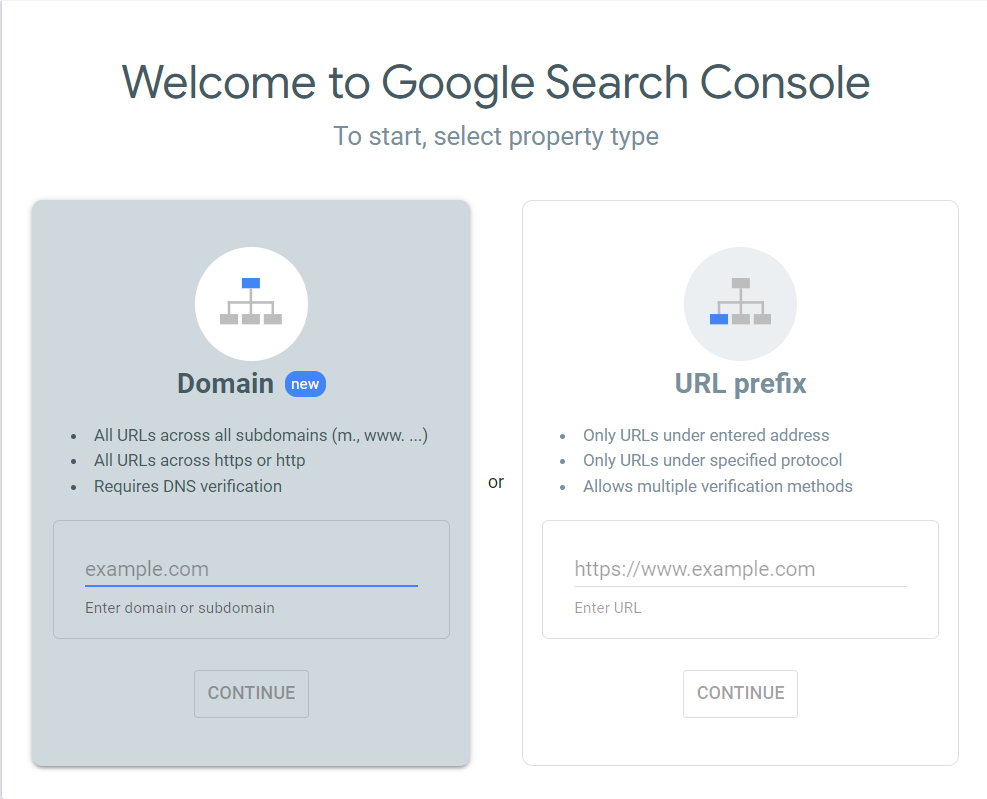
Diving Deep into Google Search Console Features
Google Search Console is loaded with features that give you a complete view of your site’s performance on Google. Here’s a closer look at some of the key tools and reports:
1. Performance Report
This report is your go-to for understanding how well your site performs in Google search. It provides insights into the number of clicks, impressions, average position, and click-through rate (CTR) of your web pages. By analyzing these metrics, you can identify which keywords are driving the most traffic and adjust your content strategy accordingly.
- Clicks: Indicates how many times users clicked on your site from Google’s search results.
- Impressions: Shows how often your pages appeared in search results.
- Average Position: Tells you the average rank of your site for specific keywords.
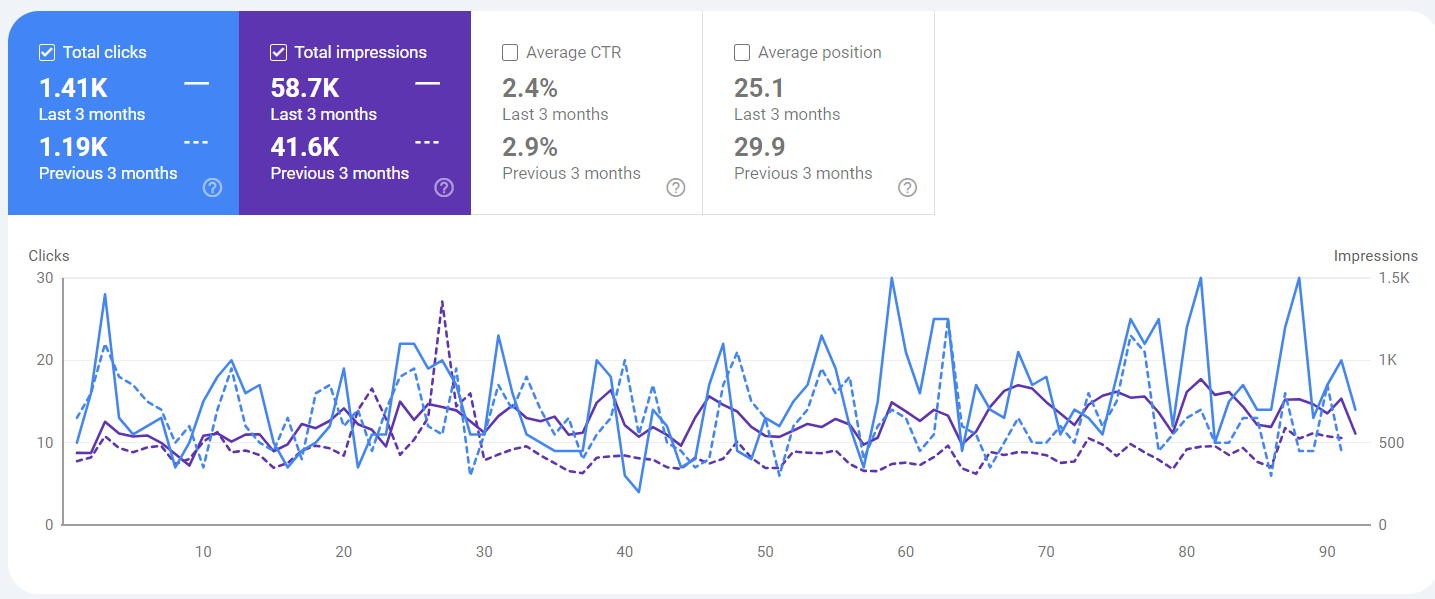
2. URL Inspection Tool
The URL Inspection Tool lets you check how individual web pages are crawled and indexed by Google. It provides detailed information about each page’s search appearance, including the last crawl date and any indexing errors that need attention.
Use this tool to:
- Diagnose issues preventing your pages from showing up in search results.
- Request indexing for new or recently updated pages.
- Understand how Googlebot sees your page's HTML.
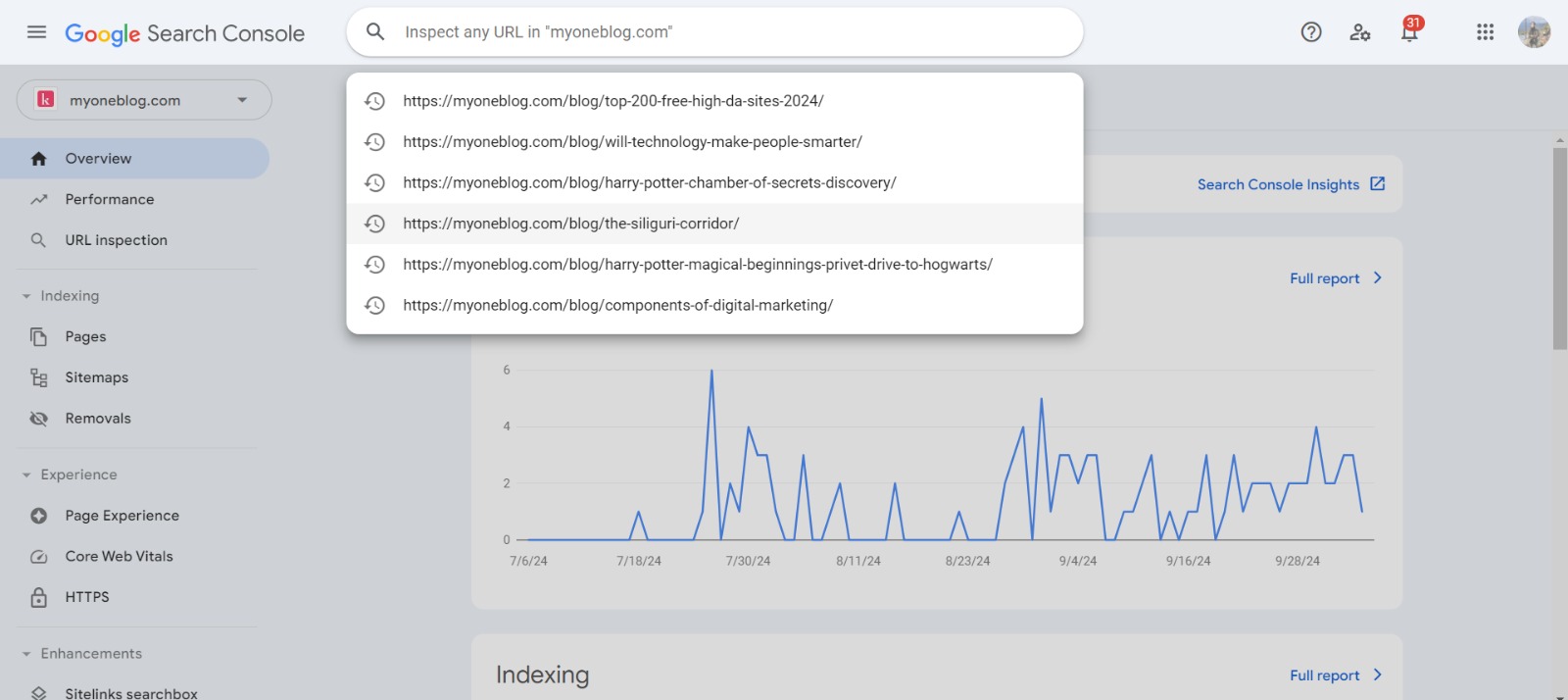
3. Index Coverage Report
The Index Coverage Report highlights any problems related to how your web pages are indexed. It categorizes pages into four types: Errors, Valid with Warnings, Valid, and Excluded, allowing you to focus on resolving the most critical issues first.
- Errors: Pages that couldn’t be indexed by Google.
- Valid with Warnings: Pages that are indexed but have minor issues.
- Valid: Pages that are correctly indexed and visible in search results.
- Excluded: Pages that were intentionally left out of the index, often due to settings or duplicate content.
4. Core Web Vitals and Page Experience Report
Google has made user experience a ranking factor, and the Core Web Vitals and Page Experience Report measure how your site performs in areas like loading speed, interactivity, and visual stability. These metrics play a crucial role in determining your rankings, especially with Google’s emphasis on mobile-first indexing.
5. Links Report
Links are a significant factor in SEO, and Google Search Console provides a detailed breakdown of your backlink profile. The Links Report shows which sites link to your website the most, which of your pages receive the most links, and the anchor text used. This information is essential for building a robust linking strategy that enhances your site's authority.
How to Use Google Search Console to Supercharge Your SEO
To harness the full power of Google Search Console, here are some actionable steps you can take to improve your SEO:
- Analyze Keywords and Content Performance: Use the Performance Report to identify high-performing keywords and optimize your existing content around these terms. Create new content that targets keywords with high impressions but low CTR to improve your site’s click-through rate.
- Fix Crawl Errors: Regularly check for crawl issues using the Index Coverage Report and URL Inspection Tool. Resolving these errors will help ensure that all your important pages are properly indexed by Google.
- Enhance Mobile Usability: With more people using mobile devices to browse the web, it’s vital to optimize your site for mobile. Use the Mobile Usability report to identify and resolve any issues that could be affecting your mobile users' experience.
- Monitor Backlink Quality: Keep an eye on the Links Report to see which external sites are linking to you. Focus on building relationships with reputable sites to improve your link profile and strengthen your domain authority.
- Boost Local SEO: Google Search Console’s geographic data helps you tailor your SEO strategy for specific regions. This is especially useful if you run a local business, as it allows you to target keywords relevant to your area.
Expert Insights: Pro Tips to Maximize Your Use of Google Search Console
We gathered advice from over 100 SEO professionals on how they use Google Search Console to achieve better results. Here are some of their expert recommendations:
- Conduct Regular Audits: Seasoned marketers recommend performing monthly site audits using GSC to ensure that all technical aspects and on-page elements are optimized for search engines.
- Leverage Data for Content Strategy: Use the data from GSC to identify content gaps and opportunities for new posts that target trending topics or newly discovered keywords.
- Track Your CTR Improvements: Making slight changes to your meta descriptions and title tags can significantly impact your CTR. Test and refine these elements based on GSC data to improve your click-through rates.
- Find Cannibalization Issues: Use the Performance Report to identify if multiple pages are ranking for the same keyword, which can hurt your SEO. Adjust your content strategy to avoid keyword cannibalization.
Streamlining SEO Reporting with Databox Integration
While Google Search Console provides a wealth of information, organizing that data can be a challenge. Tools like Databox simplify this process by creating visual dashboards that aggregate key metrics from GSC, making it easier to analyze and present your SEO performance.
How to set up Databox with Google Search Console:
- Choose Your Metrics: Select the most relevant SEO metrics you want to track, such as impressions, average position, and CTR.
- Build Custom Dashboards: Create tailored dashboards that highlight your site’s strengths and areas for improvement.
- Monitor Progress: Use these dashboards to get real-time updates on your SEO performance and make data-driven decisions to fine-tune your strategy.
Final Thoughts
Google Search Console is a powerful ally in your SEO journey, providing actionable insights that can help you drive traffic, resolve technical issues, and elevate your website's search visibility. With its combination of technical analysis and content optimization features, GSC is a tool you can’t afford to overlook.
When you pair the capabilities of Google Search Console with reporting tools like Databox, you can streamline your SEO efforts and gain a competitive edge in your industry. Start using Google Search Console today to uncover the data-driven insights that will take your SEO strategy to the next level.





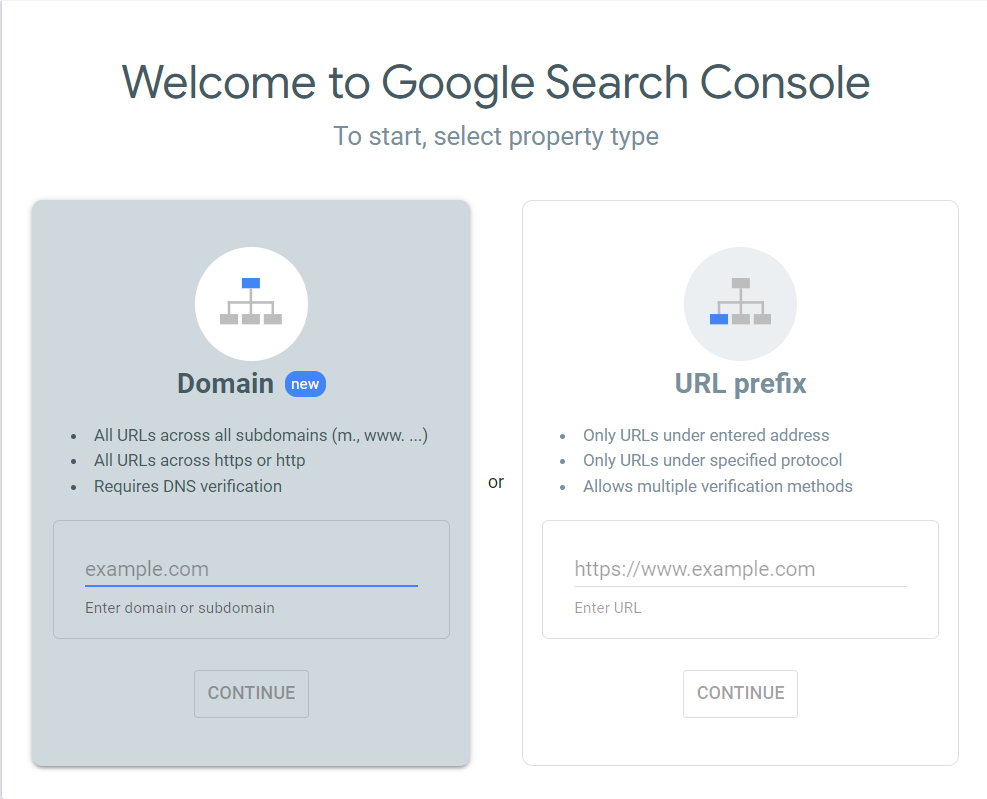
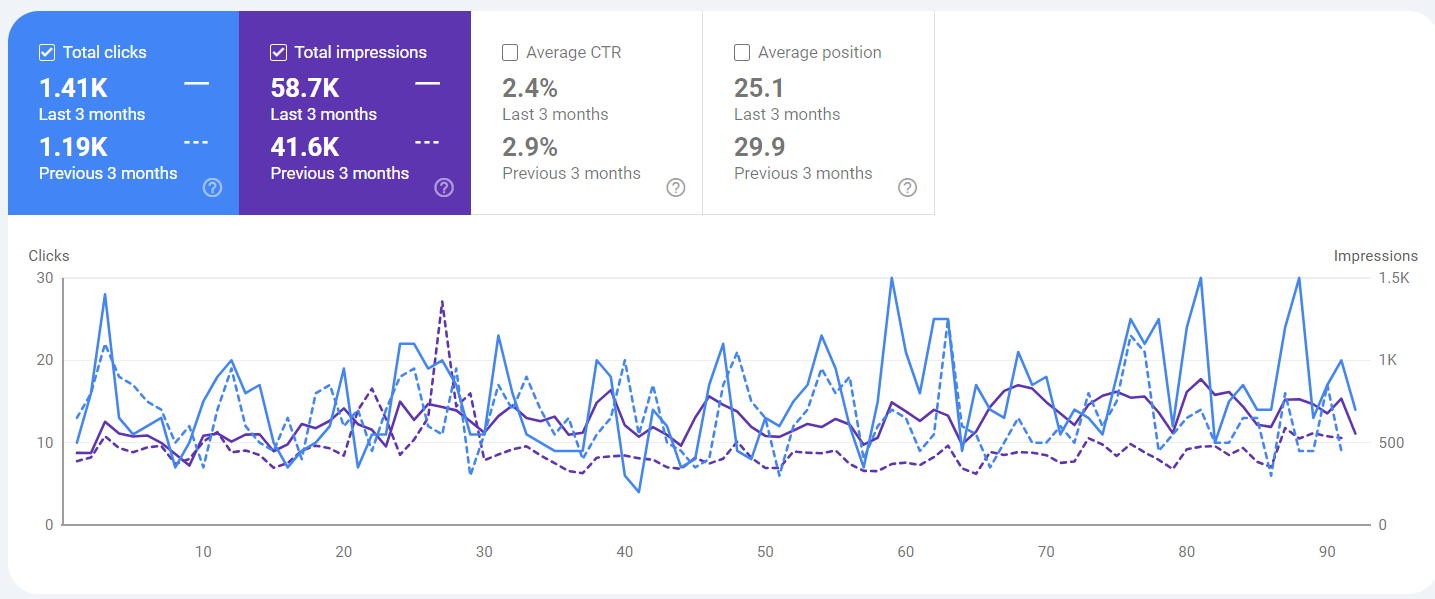
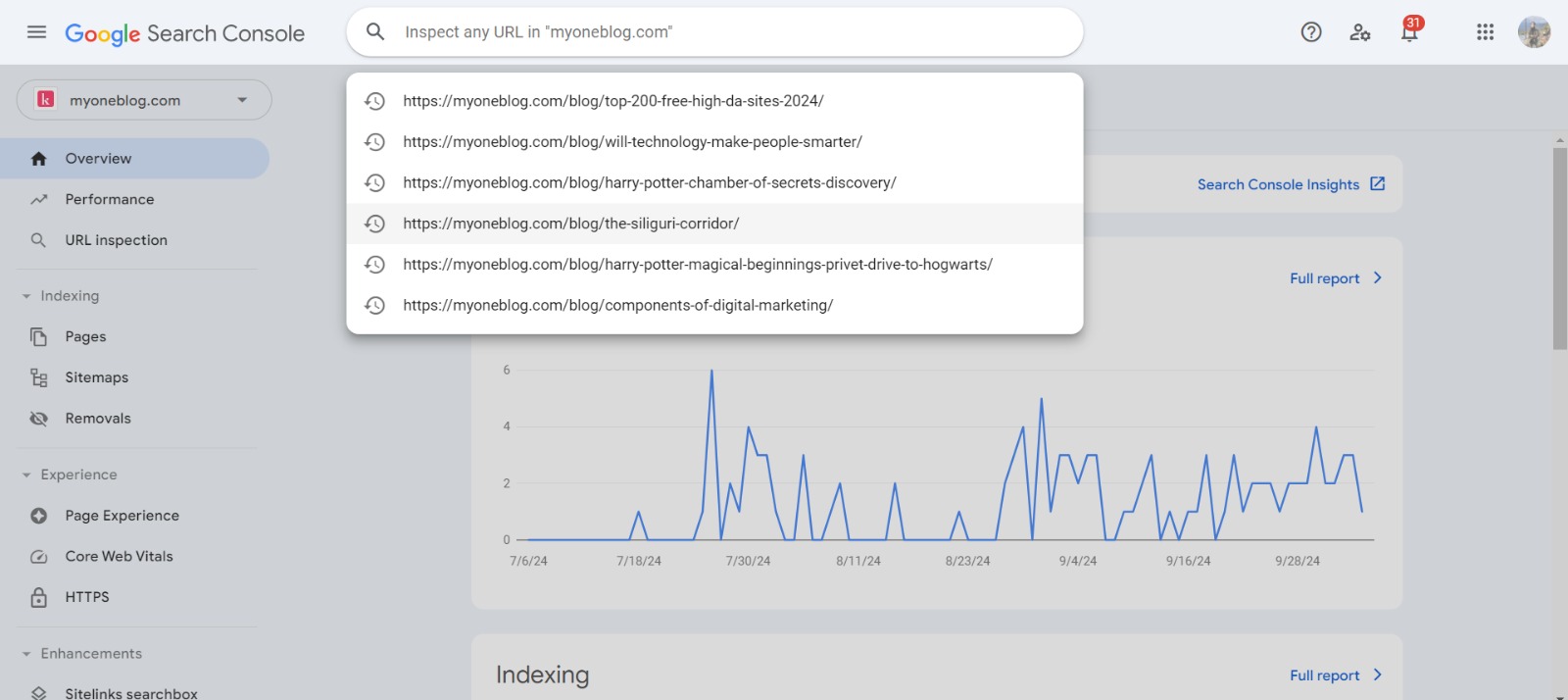
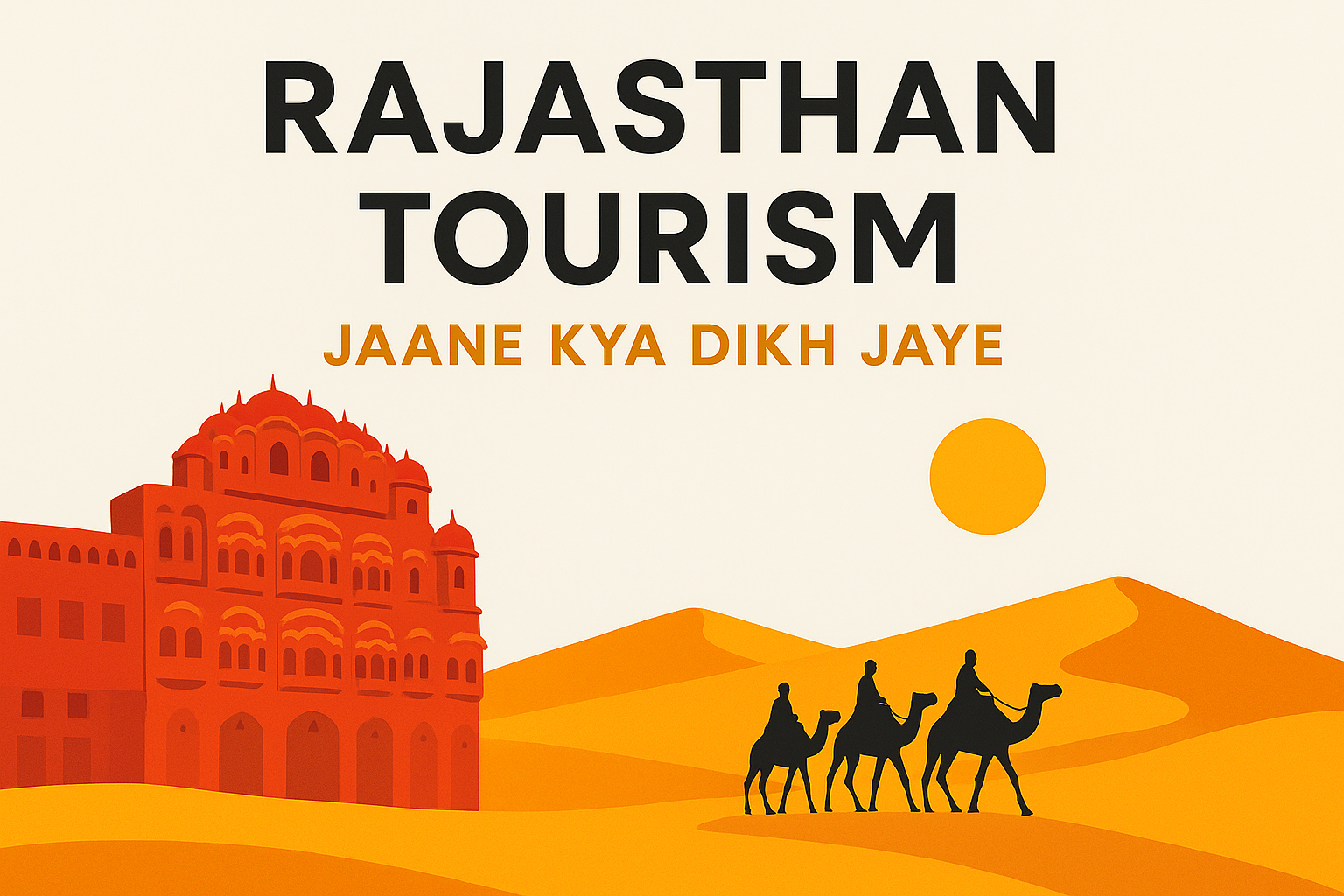
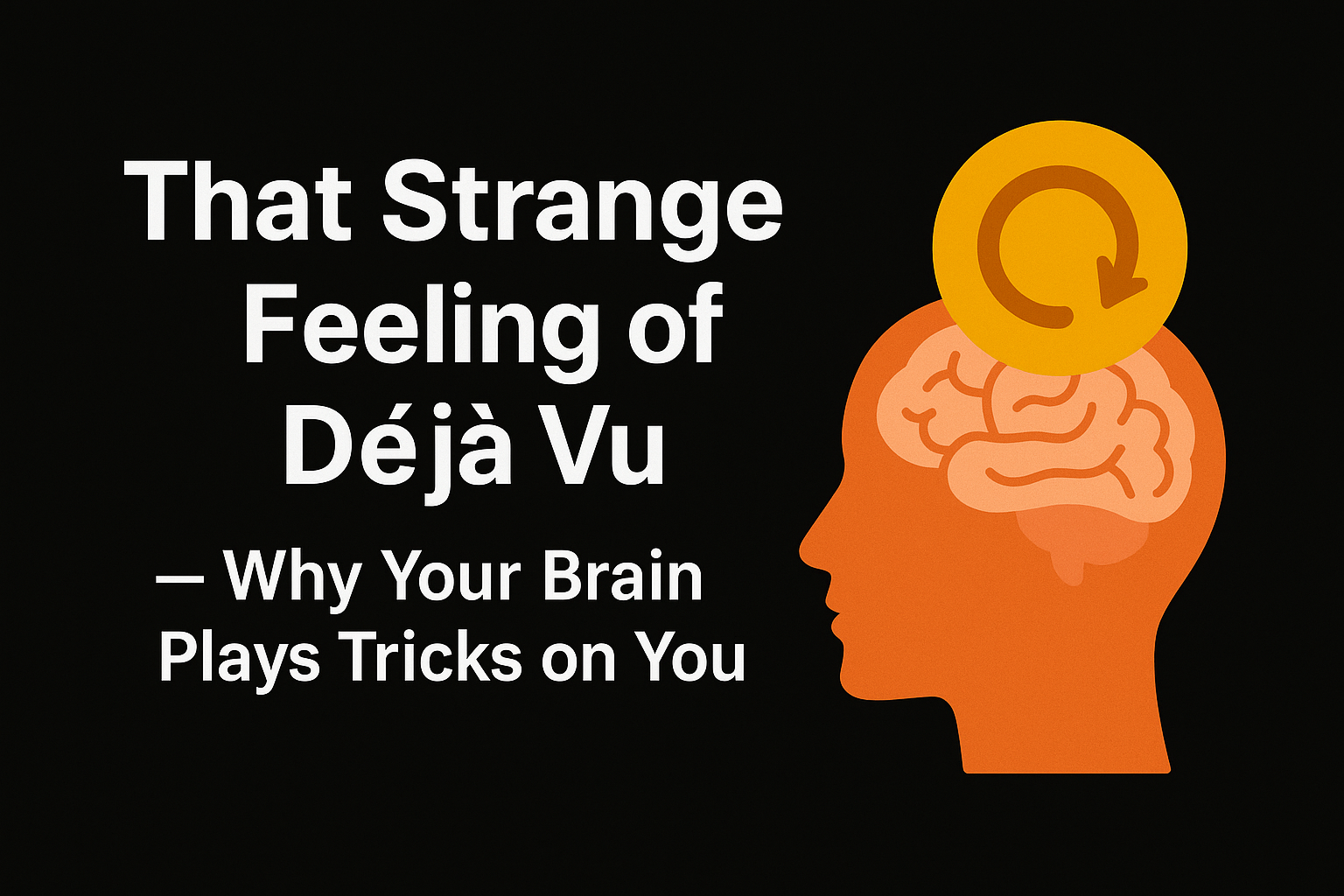

Leave a Comment - (Links Acceptable)