Google Trends is a free tool that helps you understand what people are searching for on Google and YouTube. Originally launched in 2006, it has become essential for marketers and content creators who want to keep up with changing search habits and make smarter decisions about their content.
In this guide, we’ll explore how to use Google Trends effectively to enhance your SEO efforts, find trending topics, and gain an edge over your competition.
1. Spotting Keyword Trends
Google Trends offers a simple way to track how a keyword’s popularity changes over time. By entering a search term, you get a graph showing whether interest in that topic is rising or falling.
This insight helps you jump on new trends before they peak. For example, if you notice a surge in interest in a topic like "solar eclipse," you can create content that attracts readers when the demand is highest. This approach helps you get ahead of your competitors by producing relevant content just as people are looking for it.
On the other hand, if Google Trends shows that a keyword like "business dashboards" is becoming less popular, it might be best to choose a different focus for your next piece of content.
Tip: Look at data over a few years instead of just the last 12 months. This helps you see whether a trend has staying power or if it's just a passing fad. You’ll be able to identify seasonal patterns and plan your content accordingly.
2. Discovering Related Keywords
One of the standout features of Google Trends is its ability to suggest related keywords that are gaining traction. Once you enter a search term, scroll down to the "Related Queries" section to see a list of other words and phrases connected to your main keyword.
These suggestions can be a goldmine for expanding your content ideas. Including related terms in your articles allows you to reach a broader audience, driving more traffic to your site. It’s a great way to find new topics that your target readers are starting to care about.
3. Finding Breakout Keywords
Google Trends sometimes marks a keyword as a "breakout" when it suddenly becomes very popular, often with a spike of more than 5,000%. These breakout terms are like hidden gems—they’re hot but often haven’t yet attracted heavy competition.
For example, a search term like "how to add hashtags to YouTube videos" might be classified as a breakout keyword. This means you can create content on this topic early, securing a top spot in search results before others catch on.
Keep in mind that not all breakout keywords will last forever. Some trends fade quickly, so it’s best to use these keywords for short-term gains rather than long-term projects.
4. Exploring Related Topics for Content Ideas
Beyond keywords, Google Trends also shows broader topics that are seeing increased interest. This can be helpful for brainstorming new content ideas or even planning a series of blog posts that dive deeper into a subject.
For example, if you’re researching "OMAD" (One Meal a Day), you might come across related topics like "intermittent fasting" or "keto diet." Using these topics as a foundation, you can create a variety of content that appeals to readers who are interested in these lifestyle choices.
Switching between "Rising" and "Top" results in Google Trends helps you see both new trends and topics that consistently attract high search volume. This strategy ensures your content covers both evergreen and trending themes.
5. Optimizing YouTube Content with Google Trends
Google Trends isn’t just for websites—it’s also an excellent resource for finding video ideas. By switching the settings to "YouTube Search," you can discover what viewers are looking for on the platform.
For example, if you enter a keyword like "DIY home decor" and see that it’s trending upward on YouTube, you’ll know that creating a video on this topic could attract a lot of views. This feature helps you focus on content that’s likely to perform well in video searches.
6. Analyzing Local Search Data
If your business serves a specific area, Google Trends' "Interest by Subregion" feature is extremely useful. This tool shows where certain keywords are most popular, breaking down interest by state, city, or region.
Suppose you own a local restaurant and want to add keto-friendly desserts to your menu. Checking Google Trends can tell you if there’s significant interest in this type of dessert in your area, helping you make smarter marketing decisions that target local customers.
7. Tracking Real-Time Search Trends
Google Trends also provides data on searches that are currently spiking. The "Trending Searches" section offers a list of terms that have seen a recent surge in activity. This feature helps you identify topics that are making headlines right now.
Not all trending searches will be relevant for long, so use this tool carefully. However, if you spot a search term that has the potential to stay relevant, it’s a great opportunity to create timely content that stands out.
8. Using LSI Keywords to Boost Your Content
Latent Semantic Indexing (LSI) keywords are phrases related to your main keyword that help give your content more context. Google Trends makes it easy to find these related terms, which can make your articles more comprehensive and relevant to your audience.
For example, if you’re writing about "cold brew coffee," you might find related phrases like "coffee brewing methods" or "iced coffee." Including these terms naturally in your content helps improve its searchability and relevance.
Conclusion
Google Trends is more than just a tool for finding popular search terms—it’s a strategic ally in your SEO efforts. From spotting trends and breakout keywords to discovering related topics and optimizing for local search, Google Trends offers endless possibilities for improving your content strategy. By staying informed about what people are searching for, you can create content that truly resonates with your audience and stands out in search results.
Using these techniques will help you drive more traffic to your site, boost your online visibility, and keep your content fresh and relevant as trends evolve.





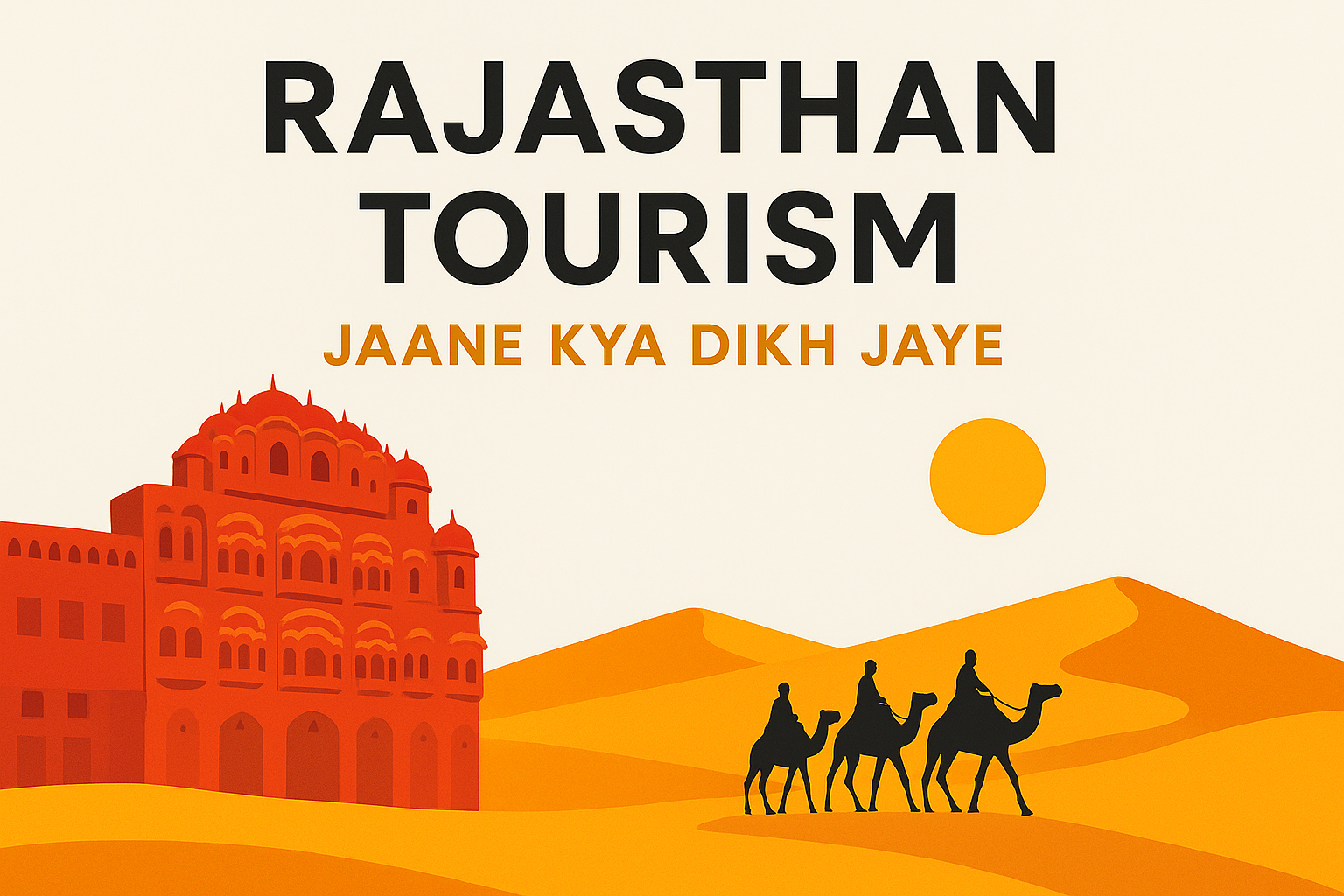
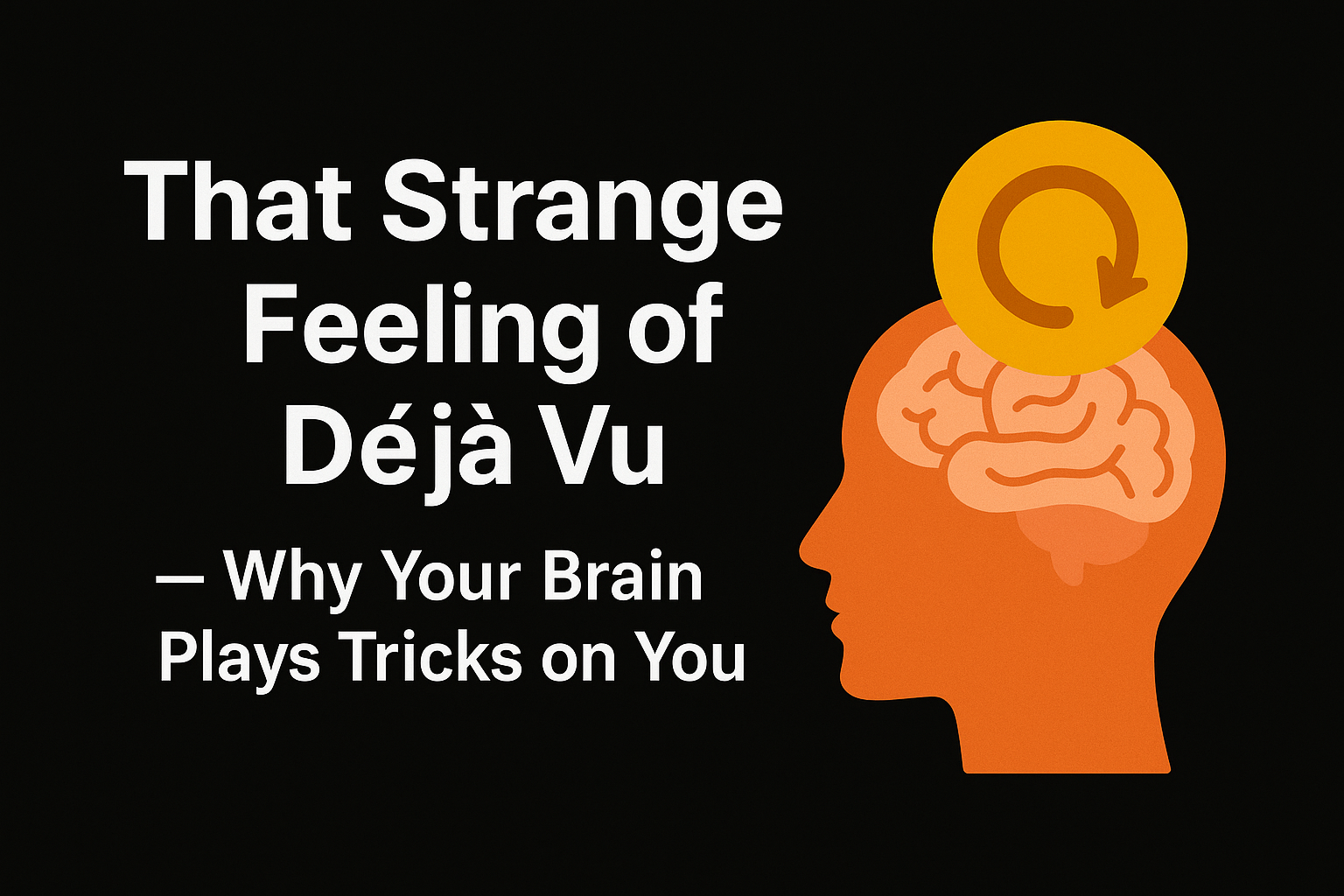

Leave a Comment - (Links Acceptable)