Does the Number of Elementor Containers Affect SEO? Let’s Dive In
Elementor is a powerful tool for building beautiful, responsive websites with ease. But when it comes to SEO (Search Engine Optimization), many users wonder if the number of containers or structural elements in Elementor affects search engine rankings. The answer is yes—too many containers can impact your site’s performance, speed, and ultimately, your SEO.
In this blog, we’ll explore how Elementor’s containers influence your website’s performance, how this affects SEO, and the best practices for container management.
How Elementor Containers Affect SEO
The design flexibility Elementor offers is fantastic, but it’s easy to go overboard and clutter your site with too many containers. Here’s how Elementor containers can impact your SEO performance:
1. Page Load Speed
Every additional container adds HTML, CSS, and JavaScript to your page, increasing the load time. Google values fast-loading sites, and slow pages result in higher bounce rates. Google reports that 53% of mobile users abandon sites that take more than 3 seconds to load. By minimizing containers and streamlining your layout, you can improve your page speed and overall SEO performance
SiteBuilders HeadQuarter
.
2. Document Object Model (DOM) Complexity
Elementor’s containers contribute to your DOM size. A large DOM can slow down page rendering and affect the Core Web Vitals, which Google uses as a ranking factor. Keeping your DOM lean by reducing the number of containers leads to faster page loads and better search engine rankings
SiteBuilders HeadQuarter
.
3. Mobile Performance
As Google now uses mobile-first indexing, your site’s mobile performance is crucial for SEO. Too many containers, particularly if they aren't optimized for mobile responsiveness, can hurt your mobile load times and user experience. Focus on creating responsive layouts that are optimized for all devices, and reduce container usage where possible
OHE
.
Best Practices for Managing Elementor Containers
To keep your Elementor site running smoothly and optimized for SEO, follow these best practices:
1. Minimize Container Use
Whenever possible, consolidate your containers to reduce the overall number. For example, using Flexbox containers can create more dynamic, flexible layouts without adding excessive layers of HTML. This helps improve your page speed without sacrificing design quality
SiteBuilders HeadQuarter
.
2. Optimize CSS and JavaScript
Elementor generates additional CSS and JavaScript, especially with complex designs and animations. Compress and minify your CSS/JavaScript files and defer loading of non-essential scripts. This reduces the load on your server and improves your SEO performance by speeding up the website
OHE
.
3. Enable Lazy Loading for Images
If your containers hold many images or media elements, use lazy loading to delay loading these assets until the user scrolls to them. This technique minimizes the initial page load size, which improves your page speed and SEO rankings
SiteBuilders HeadQuarter
.
4. Regularly Audit Your Pages
As you build your Elementor site, it’s crucial to conduct regular audits to ensure that your pages are optimized for SEO and performance. Look for bloated pages with excessive containers or large DOMs and streamline these areas. You can use tools like Google PageSpeed Insights and GTmetrix to identify performance bottlenecks and fix them.
Benefits of a Streamlined Elementor Design for SEO
By reducing the number of containers and optimizing your design, you’ll enjoy several SEO benefits:
1. Improved Load Times
A streamlined design means fewer elements for the browser to load, leading to faster page speeds. Faster pages rank higher and deliver a better user experience.
2. Better Core Web Vitals
Optimized container usage results in a leaner DOM, which improves your site’s Core Web Vitals, a key ranking factor for Google.
3. Enhanced Mobile SEO
A site optimized with fewer containers performs better on mobile devices, leading to improved mobile rankings and user engagement.
Does the Number of Elementor Containers Affect SEO?
Yes, the number of Elementor containers does impact SEO. Using too many containers can slow down your site’s load time, increase DOM complexity, and hurt your mobile performance, all of which negatively affect your SEO rankings. By following best practices like minimizing containers, optimizing CSS and JavaScript, and regularly auditing your design, you can ensure that your Elementor site remains SEO-friendly and performs well on search engines.
For more tips on improving your Elementor site's SEO, check out My One Blog, where we cover best practices for web design and search engine optimization.





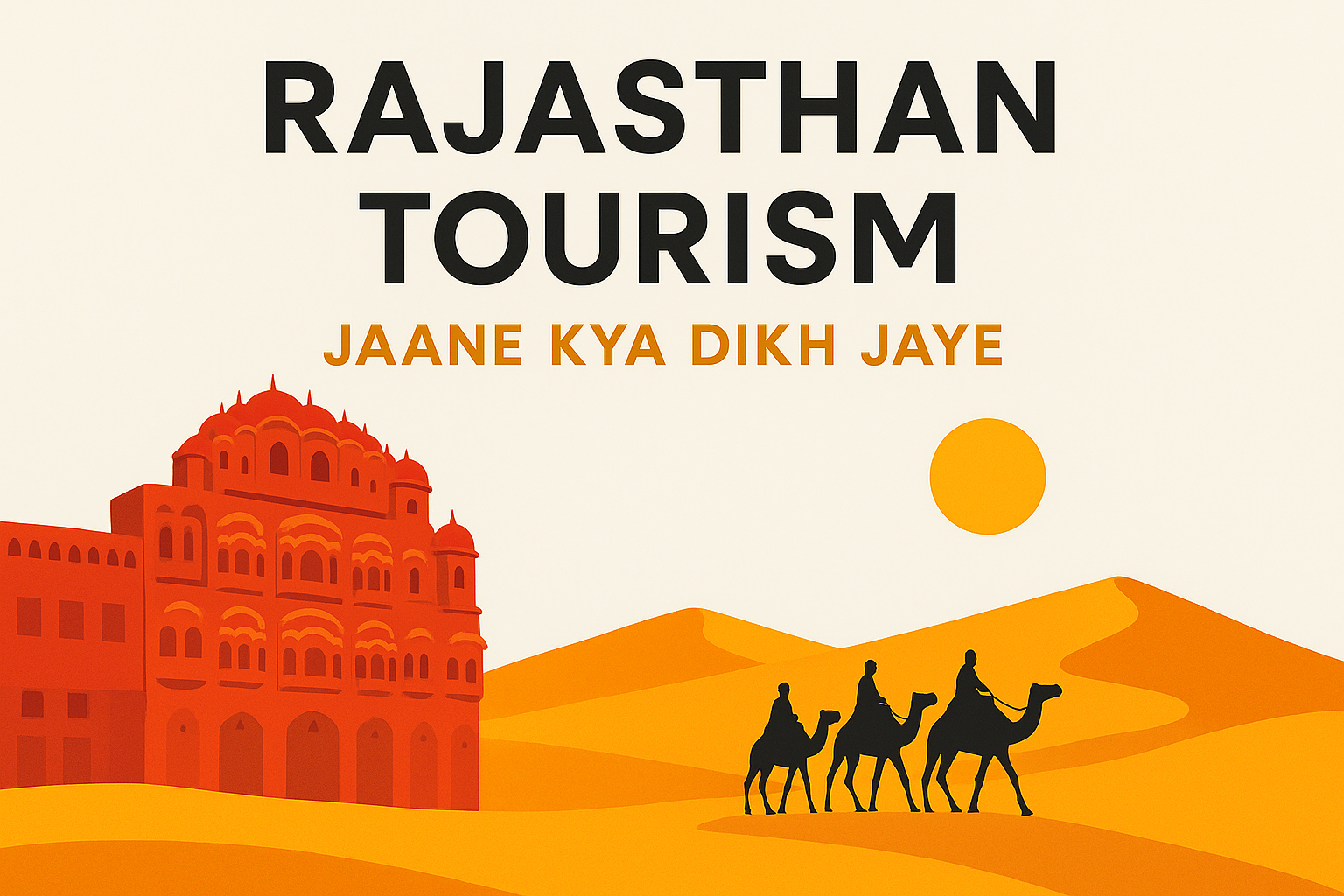
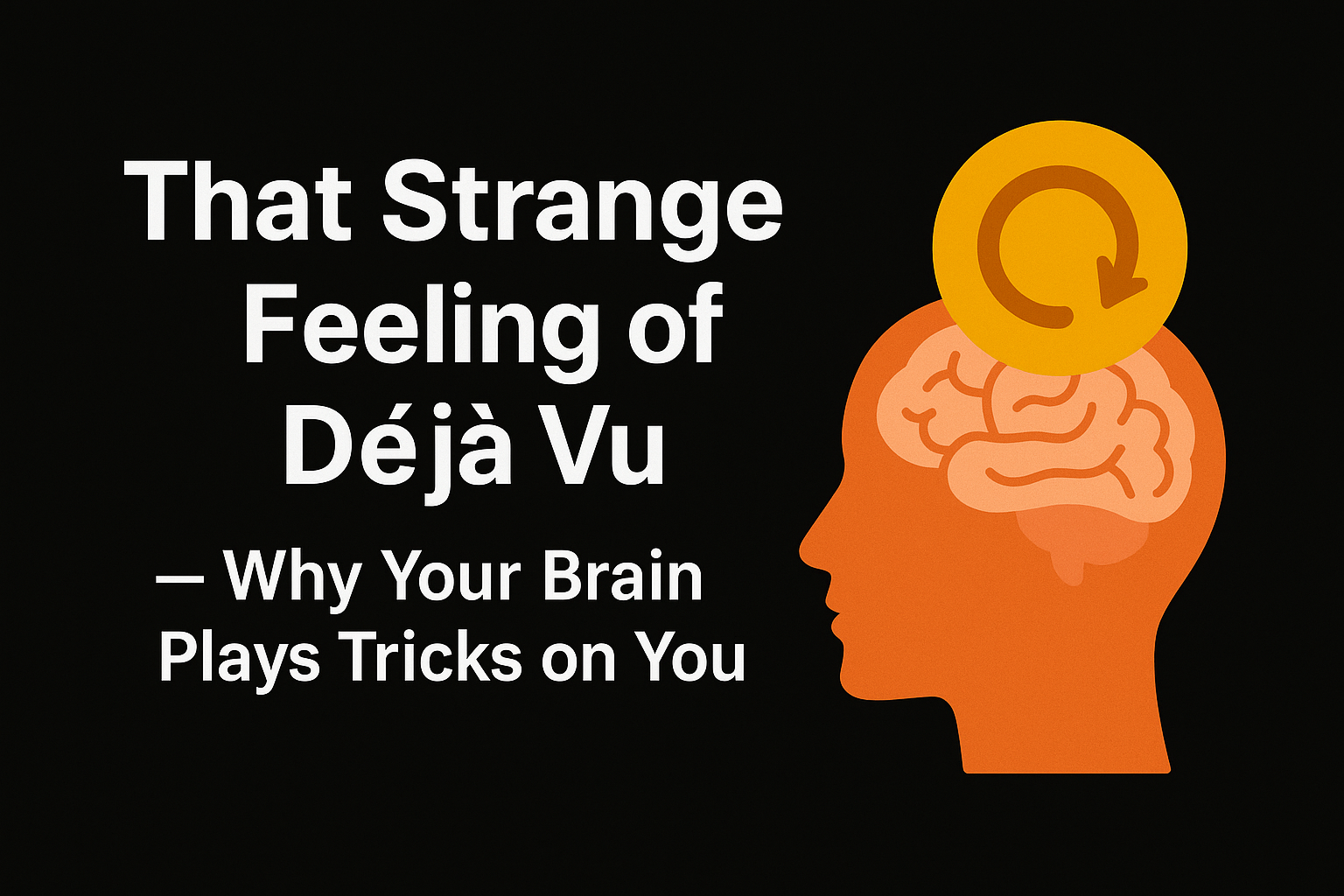

Leave a Comment - (Links Acceptable)